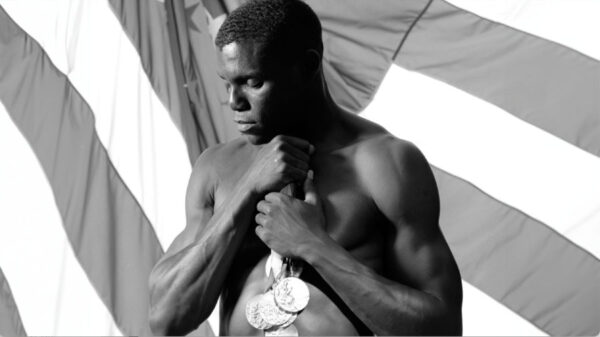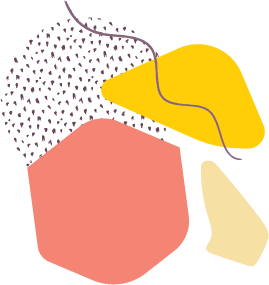A virtual community theater space

Tips for Watching
what is eventive?
Eventive is the online streaming platform for Rocky Mountain Women’s Film. Eventive provides a secure online solution that is easy to use for both our filmmakers, as well as our attendees.
We recommend chrome.
We highly recommend using chrome when streaming from a laptop, tablet or mobile device. Other browser are supported, but we have found the playback on Chrome to be the most consistent. For security reasons you will not be able to access the film using a built-in television web browser — this will result in a black screen.
interested in watching on your tv?
Eventive can be connected to your TV using the following devices:
- HDMI cable between your laptop and tv (For security reasons this will not work with a tablet)
- Roku stick, Roku Smart TV, or Apple TV via the “Eventive” channel. Note: You must register for the film on your laptop or mobile device first, before film content will be available on Roku or Apple TV.
- You can mirror content using Google’s Chromecast or Apple’s AirPlay. Note: For security reasons, you will not be able to cast/mirror using other built in TV apps - this will result in a black screen.
- Refer to the Eventive help page for additional technical requirements and detailed steps to connect, watch.eventive.org/help.
Upcoming Events
Sat., Apr 11
7:00 pm
Shorts Night
Stargazers Theatre, 10 S Parkside Dr, Colorado Springs, CO 80910 Phone: (719) 476-2200
Check back for upcoming events.